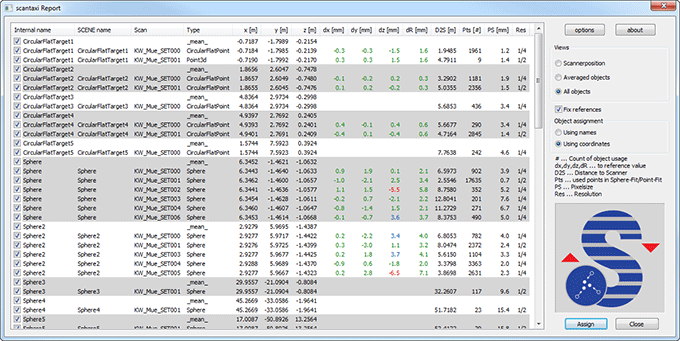Software (english)
Report

Short description
Report is designed to report (show) all deviations of objects (depending on the mean or reference values). The project has to be "preregistered", because Report will use the coordiantes of the objects to calculate correspondences.
Report features:
- shows correspondeces of objects
- delete objects
- turn correspondence flag on or off
- shows object quality
- shows point grid size on objects
- shows scan quality and resolution
- shows number of points used for object creation by SCENE
This APP is suited for quality check.
Available licensing models are:
- Full license – pay once, use the same major version lifetime
- Project based demo license – this license will be provided for one project per company
Usage
- install APP
- load a Project
- start Report
- choose desired view from Dialog
- Check Values, uncheck or delete Targets
- Assign modifications
Known Issues
- Unloading the app while running will cause SCENE to crash.
- Because FARO discontinued the API without informing the developers,
the Report app will no longer run from SCENE version 2024.x!
The conversion of the APP will probably take until the third quarter of 2025!
We apologize for the circumstances!
Workaround: Unfortunately use the old versions of SCENE only!
System Requirements and Compatibility
- SCENE 5.x
- SCENE 5.x LT
(x > 1)
- Identical with SCENE
- Network card for licensing
- SCENE must be run as administrator to install the plug-in
- SCENE must be run as administrator to install any license (if license is installed with user privileges, each user has to install the license seperately)
Changes
- 06.03.2017 - Version 1.0.162
- license manager changed (still working with former licenses), now compatible to Windows 10 registry behavior.
- tested with Windows 10 and SCENE 6.2.4.30
Download
End User license Agreement (PDF*)
User manual (PDF*)
Trial Version / Full Version
Report Version 1.0.162
Net price of this app is 279,- EUR
APP can be ordered at the FARO 3D App Center
direct link to the APP in the FARO 3D App Center: scantaxi Report
or direct per email (orders [at] scantaxi.de),
* requires PDF-Reader